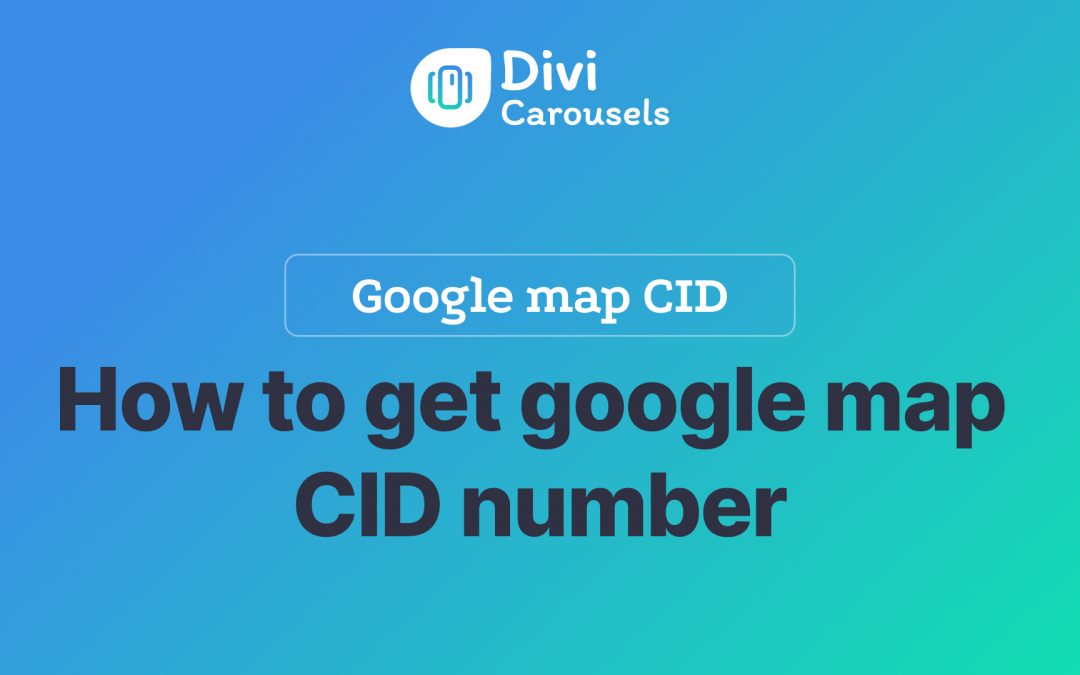Uses of CID Numbers for Businesses
Your CID comes in handy if Google creates a new record for your original listing.
A crucial use of the CID is connecting views for your listings on Local Finder, Google Maps, and Search. Sometimes, Google mixes up listings during events like suspensions, archiving, restoration, or duplication. In this tutorial, we will learn some ways how we will get the Google map CID number.
Using Google Maps (for non-Service Area Businesses)
Find your business listing:
Open Google Maps and search for your business name. Make sure it’s the only result that shows up.
- Go to https://www.google.com/maps
- In the search box write your business name
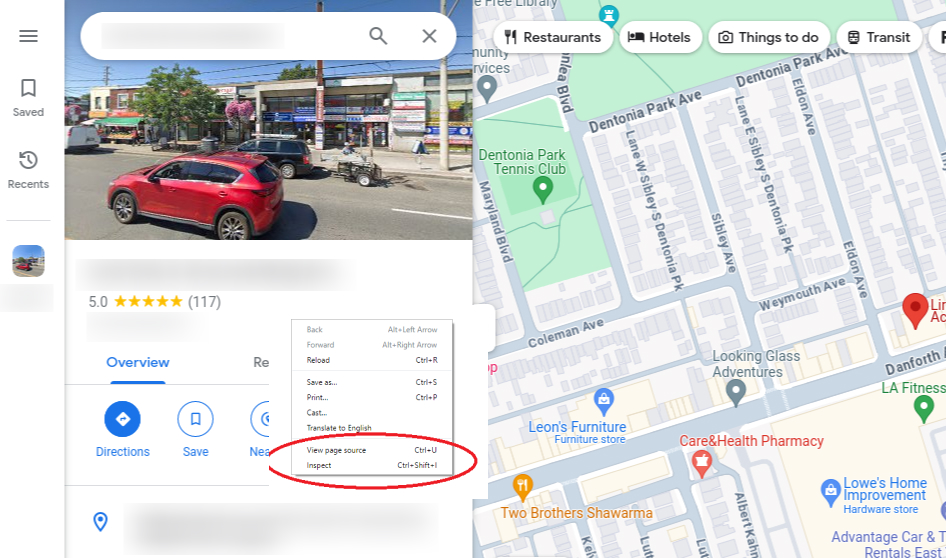
View source code:
Click on the address bar and replace “https://” with “view-source:”. Hit Enter.
Search for “ludocid”: Press Ctrl+F (Cmd+F on Mac) to open the search bar. Type “ludocid” and hit Enter.
Find your CID:
The CID number will be a string of numbers located after “ludocid\u003d” and before “\\”. Copy this number.
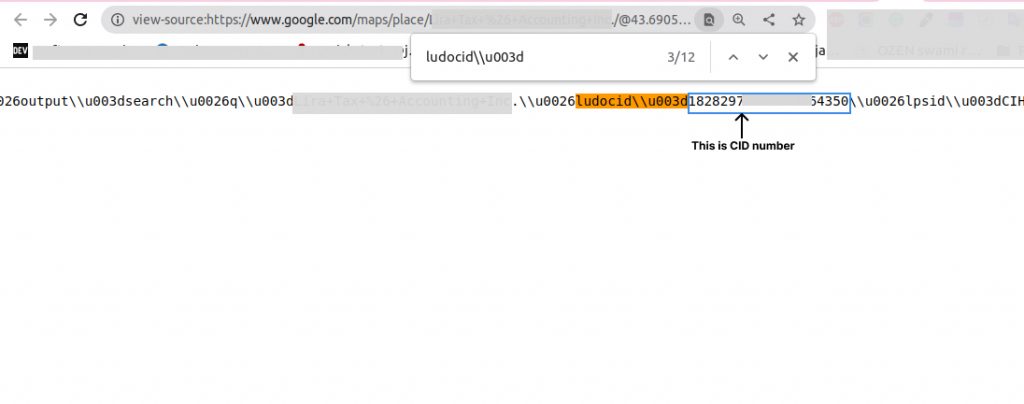
This is a very easy way to get the Google Map CID number within a minute. If you want to create a Google review carousel slider for your website you check here. Divi Google Review Carousel