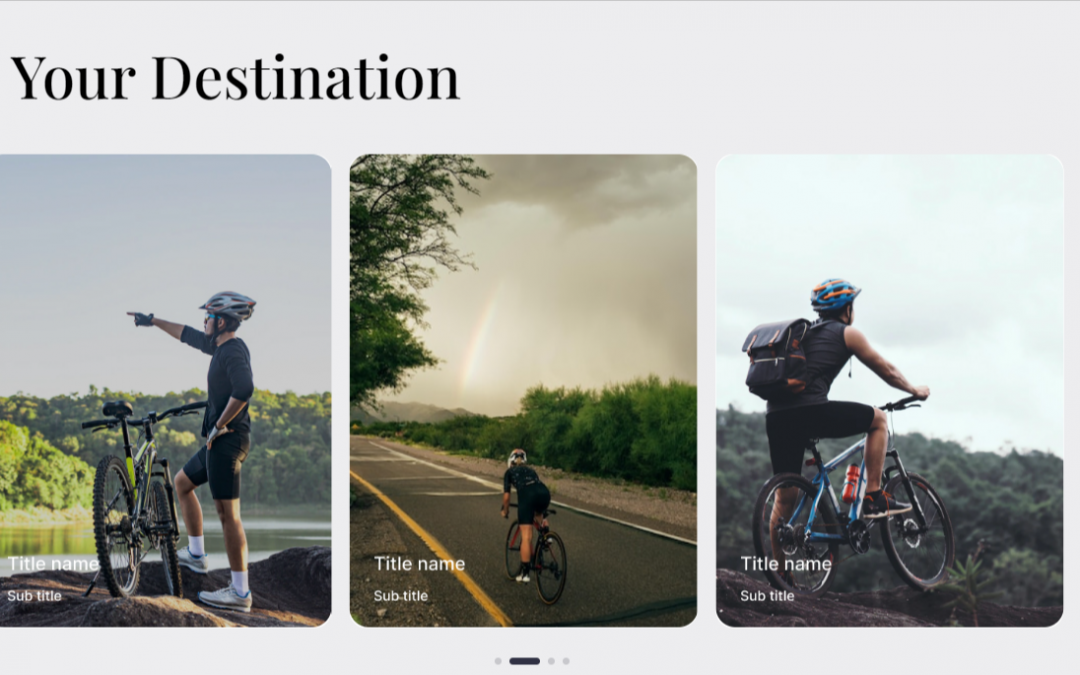Creating a Carousel Slider for Divi: WP Plugins and JS Packages
For showing the images, testimonial, product in slider or carousel enhance the user experiences generally use different types of wp plugin or js packages. This article will explore some of the most popular tools for creating a carousel slider in Divi, including WP plugins and JS packages such as Swiper.js, Slick, Glide.js, OwlCarousel2, Splide.js, and Swiffy Slider.
Understanding Carousel Sliders
Carousel sliders are rotating sets of content, often used to display images, text, or videos. It provides a way to showcase multiple items in a limited space, allowing users to navigate through the content using arrows, dots, or swipe gestures. The dynamic nature of sliders makes them a popular choice for homepages, portfolios, and e-commerce sites.
WP Plugins for Divi Carousel Sliders
1. Divi Carousel Module
The Divi Carousel Module is a popular choice for adding carousels to your Divi website. It allows you to create image sliders, testimonial sliders, and more without any coding. The module integrates seamlessly with Divi, providing various customization options such as animation effects, slide duration, and navigation styles.
Features:
- Easy integration with Divi Builder.
- Customizable slides with multiple content types.
- Responsive design for mobile devices.
- Various animation and transition effects.
2. Smart Slider 3
Smart Slider 3 is a powerful plugin that offers advanced features for creating carousels. With its intuitive drag-and-drop interface, you can build beautiful sliders in no time. It also provides numerous templates and design elements, making it easy to create unique and engaging sliders.
Features:
- Drag-and-drop slider builder.
- Pre-designed templates and animations.
- Support for images, videos, and layers.
- Fully responsive and SEO optimized.
3. Slider Revolution
Slider Revolution is one of the most popular slider plugins for WordPress. It offers a wide range of features, including animated layers, full-screen sliders, and parallax effects. With its visual editor, you can create stunning sliders with ease. Although not specifically designed for Divi, it integrates well with the theme.
Features:
- Visual editor with drag-and-drop functionality.
- Advanced animations and transition effects.
- Wide range of add-ons for enhanced functionality.
- Mobile-friendly and responsive design.
JavaScript Packages for Carousel Sliders
For those who prefer more control over their slider design, JavaScript packages offer a flexible alternative to plugins. Below are some of the most popular JS packages for creating carousel sliders.
1. Swiper.js
Swiper.js is a modern, mobile-friendly slider library known for its smooth transitions and touch-friendly features. It’s highly customizable and works well with Divi for creating image galleries, content sliders, and more.
Features:
- Touch and drag support for smooth navigation.
- Responsive design for mobile and desktop.
- Extensive API for customization and control.
- Lightweight and fast-loading.
2. Slick
Slick is a highly configurable slider library with numerous features such as lazy loading, autoplay, and custom animations. It’s easy to set up and integrates seamlessly with Divi, making it a great choice for building custom sliders.
Features:
- Multiple slide and fade effects.
- Fully responsive with adaptive heights.
- Lazy loading for improved performance.
- RTL support and swipe navigation.
3. Glide.js
Glide.js is a lightweight JavaScript library for building carousels and sliders. It focuses on performance and flexibility, making it an ideal choice for developers looking to create custom slider designs.
Features:
- Lightweight and fast performance.
- Modular architecture for easy customization.
- Touch and swipe support.
- Works with vanilla JavaScript and frameworks.
4. OwlCarousel2
OwlCarousel2 is a popular and easy-to-use jQuery plugin for creating responsive carousels. It offers various options for customization and is compatible with Divi, making it a versatile choice for any website.
Features:
- Responsive with touch and drag support.
- Multiple items per slide and custom animations.
- Autoplay and loop options.
- Fully customizable with themes and styles.
5. Splide.js
Splide.js is a lightweight and flexible slider library with a focus on performance and accessibility. It offers a wide range of features and is compatible with Divi for creating stunning sliders.
Features:
- Lightweight and fast-loading.
- Flexible with various slide types and layouts.
- Responsive design for any screen size.
- Extensive API for customization.
6. Swiffy Slider
Swiffy Slider is a powerful slider library that supports a wide range of features, including parallax effects and animations. It is compatible with Divi and can be used to create eye-catching sliders with ease.
Features:
- Advanced animations and parallax effects.
- Touch and swipe support for smooth navigation.
- Fully responsive and customizable.
- Compatible with various content types.
Integrating a Carousel Slider into Divi
Once you have chosen the appropriate plugin or JavaScript package, integrating a carousel slider into your Divi website is straightforward. Here’s a step-by-step guide on how to do it:
Using a Plugin
- Install and Activate the Plugin: Go to the WordPress admin dashboard, navigate to Plugins > Add New, and search for the desired plugin (e.g., Divi Carousel Slider 3). Install and activate it.
- Create a Slider: Follow the plugin’s instructions to create a new slider. Customize it using the available options to fit your website’s design.
- Add the Slider to Divi: Once the slider is created, use the Divi Builder to add it to your page. Most plugins provide a shortcode or module that you can insert into your layout.
Using a JavaScript Package
- Include the JS Package: Download the JavaScript library (e.g., Swiper.js) and include it in your theme’s functions.php file or use a plugin like Code Snippets to add it to your site.
- Create the HTML Structure: Add the HTML structure for the slider in the Divi Builder. Use custom modules or code snippets to include the necessary elements.
- Initialize the Slider: Use custom JavaScript to initialize the slider and configure its options. Add the script to your page or theme to ensure it runs correctly.
- Style the Slider: Use CSS to style the slider and match it with your website’s design. Customize the navigation, transitions, and other elements as needed.
Conclusion
Integrating a carousel slider into your Divi website can significantly enhance its visual appeal and user experience. Whether you choose a WordPress plugin or a JavaScript package, there are plenty of options available to suit your needs. By leveraging tools like Divi Carousel Module, Smart Slider 3, Swiper.js, and others, you can create stunning sliders that showcase your content effectively. Experiment with different features and customizations to find the perfect solution for your site.