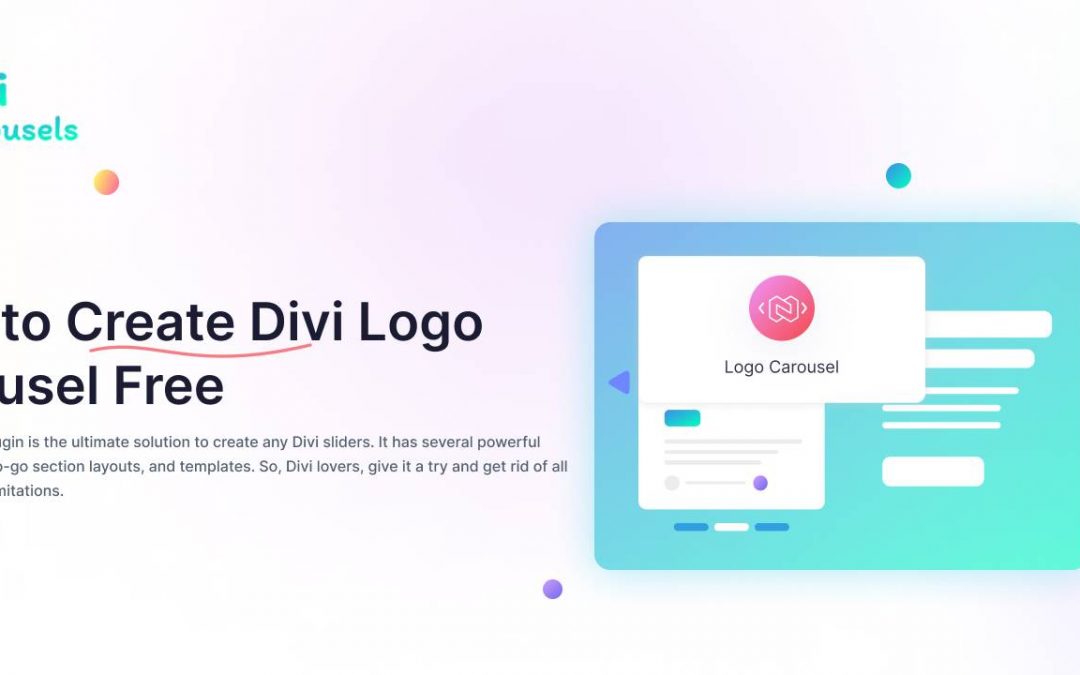Divi Carousel Plugin: Your Ultimate Carousel Solution
Are you looking to create stunning carousels for your website without the hassle? Look no further than the Divi Carousel Plugin. The most powerful and user-friendly tool for your content, image, person, testimonial, and logo carousels. We’ve packed this module with advanced options and limitless design options. Ensuring you have everything you need at your fingertips.
Different Carousel Types to Suit Your Needs
We understand that every website has its unique requirements. That’s why the Divi Carousel Plugin offers a range of carousel types to cater to your specific needs:
1. Regular Content Carousel:
This carousel type is ideal for showcasing a variety of content. It’s your services, product features, statistics, or anything else you want to highlight. Our versatile content areas with buttons make it easy to create engaging displays.
2. Divi Image Carousel:
If you need to showcase a collection of images, the Divi Image Carousel is your go-to option. It comes equipped with image filters, borders, box shadows. And the option for overlays with icons, making your image carousel visually appealing.
3. Divi Testimonial Carousel:
Presenting testimonials in a visually pleasing manner is crucial. Our testimonial Carousel does just that. With multiple content areas designed for person names, companies, designations, and testimonials. As well as a dedicated rating option, you can create a polished and trustworthy display.
4. Divi Person or Team Carousel:
Highlighting your team members adds a personal touch to your website and builds trust with your audience. Our Person or Team Carousel offers various design options. Including the addition of social icons for a modern and responsive touch.
5. Divi Logo Carousel:
If you need to display a scrolling collection of client logos to bolster your business’s credibility. The Divi Logo Carousel is the perfect choice. It provides a stylish and effective way to showcase an endless loop of logos.
Features
What sets Divi Carousel apart from other plugins is its versatility. With just one module, you can meet all your rich content carousel needs, removing the need for multiple plugins. Let’s dive into some of the special features that make Divi Carousel stand out:
1. Easy-to-Use Interface:
You don’t need to learn a new interface. Divi Carousel is as intuitive as any other Divi module.
2. Carousel Items:
Customize each carousel item with images, buttons, and background options. You can create as many items as you want. Control their width or the number of items displayed on different devices.
3. Sliding Options:
Choose between multi-slide or single-slide carousels. Enable autoplay with hover pause, add a loop, and select from various smooth scroll effects. You have complete control over transition duration and autoplay settings.
4. Coverflow Effect:
Give your carousel a 3D touch with the Coverflow slider effect. Complete with rotation and shadow control.
5. Spacing Options:
Fine-tune the spacing between elements using margin and padding controls, ensuring your carousel looks pixel-perfect.
6. Additional Features:
Enjoy features like image overlays with or without icons. Image borders and shadows, customizable arrows, social icons, ratings, unique IDs and classes for individual items, dots, and equal item height.
But that’s not all! Divi Carousel Module also includes essential features. Like custom button styles, box shadows, filters, transforms, borders, and advanced tab options. And if there’s a feature you need that isn’t included, just let us know, and we’ll consider adding it.
We’ve got you covered with a variety of premade layouts to kickstart your carousel design. Our cutting-edge designs and easily customizable layouts will boost your efficiency and project quality.